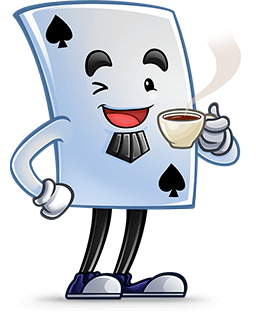Minesweeper is a popular logic puzzle that gained worldwide popularity in the 1990s.
It came to fame in 1990 after being included in Microsoft Windows Entertainment Pack 1 and it was later included
in all version of Windows under the name "Microsoft Minesweeper" up until Windows 8.
The game is played on a grid filled with hidden mines.
The goal of the game is to reveal all the cells that don't contain a mine.
Each cell contains either a mine or a digit that indicates how many mines are present in the surrounding cells.
Use the digits revealed in each cell to strategically determine the locations of the mines.
Here are two examples showing two fully revealed 3x3 boards:


 - clicking an empty cell will reveal its content. If the cell contains a mine, you will lose the game!
- clicking an empty cell will reveal its content. If the cell contains a mine, you will lose the game!
 - clicking an empty cell flags or unflags it.
- clicking an empty cell flags or unflags it.
Clicking a digit, while the number of flags around it is equal to the digit, will automatically reveal all
non-flagged cells around it.
Note that if you make a supermove with the wrong cells marked as mines, you will lose the game.