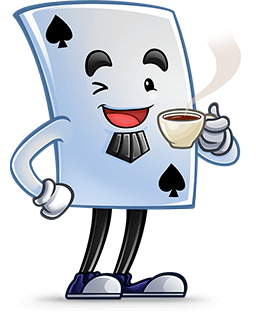Mahjong Solitaire (aka Shanghai Solitaire) is a single-player tile-matching game.
The original computer game was created by Brodie Lockard in 1981 and was named "Mah-jongg", because it uses the
same tile set as the
traditional Mahjong game .
Later on, Microsoft included the game in Windows 3.X under the name "Taipei".
The game commonly uses Mahjong tiles, that are represented by various symbols, characters, and numbers.
The goal of Mahjong Solitaire is to clear all the tiles from the board.
Mahjong Solitaire features various board layouts in which the tiles can be arranged. The layouts differ in size and complexity, some layouts have fewer tiles and more matching options, and some have more tiles and fewer matches available.
Mahjong solitaire rules
are simple, a tile can be removed from the board by matching it to another identical tile when they are both
"open".
A tile is considered to be open if it meets the following conditions:
In our implementation of Mahjong Solitaire, whenever there are no more available pairs to match, the board will be automatically shuffled. There is no penalty or limit on the number of shuffles.
A classic set of Mahjong tiles consists of 144 tiles, divided into 3 categories:
In a full 144 tiles layout, each tile in this category will appear 4 times.
An open tile from this category can only be matched with an identical open tile.
Dots
Bamboo
Characters
In a full 144 tiles layout, each tile of the Honor category will appear 4 times.
An open tile from this category can only be matched with an identical open tile.
Dragons
Winds
The special tiles category includes 4 season tiles and 4 flower tiles. Each tile appears only once in a full 144
tiles layout.
A tile from this category can be matched with any tile of the same type (flowers with flowers, seasons
with seasons), as long as both are open.
Seasons
Flowers
Our Mahjong Solitaire game includes the following controls: