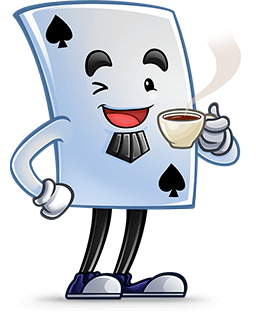Battle at Sea is our variation for a classic strategy game designed for two players.
Originally known as "Salvo" and first introduced by Starex in the 1930s, this game has undergone various changes
over the years.
While early versions used printed grids, the game saw a significant evolution in 1967 when Milton Bradley
introduced the first plastic board.
Each player has two grids: one for deploying their fleet and one for guessing where the opponent ships are.
Before engaging in battle, players strategically position their ships on their deployment grids.
Then, they take turns selecting cells on the opponent's grid to strike.
When all the cells that make up a ship are hit, the ship will sink.
The ultimate goal is to find and sink all of your opponent's ships before your ships are sunk.
Battle at Sea offers a variety of enjoyable and challenging experiences, including customizable fleets with distinct strengths and weaknesses, as well as diverse attack modes that add strategic depth to your naval battles.
An additional option allows you to choose whether ships are allowed to touch each other, adding an extra layer
of depth to your strategies.
If the option is checked, ships can be placed in direct contact with each other, creating dense and challenging
formations.
Otherwise, ships cannot touch each other. Once a ship is sunk, its surrounding cells are automatically marked as
clear.
Once you've selected the game mode, you'll be presented with a game board where your fleet of ships is already
arranged randomly.
To fine-tune your strategy, simply drag the ships to different positions on the board or click on them to rotate
them 90 degrees clockwise.
If you want to explore different deployment options, you can use the "Reshuffle" button to randomly rearrange
your ships.
Prepare your fleet wisely and get ready to engage in the ultimate naval battle, once you're satisfied with your fleet's arrangement, click "Play" to commence the game!